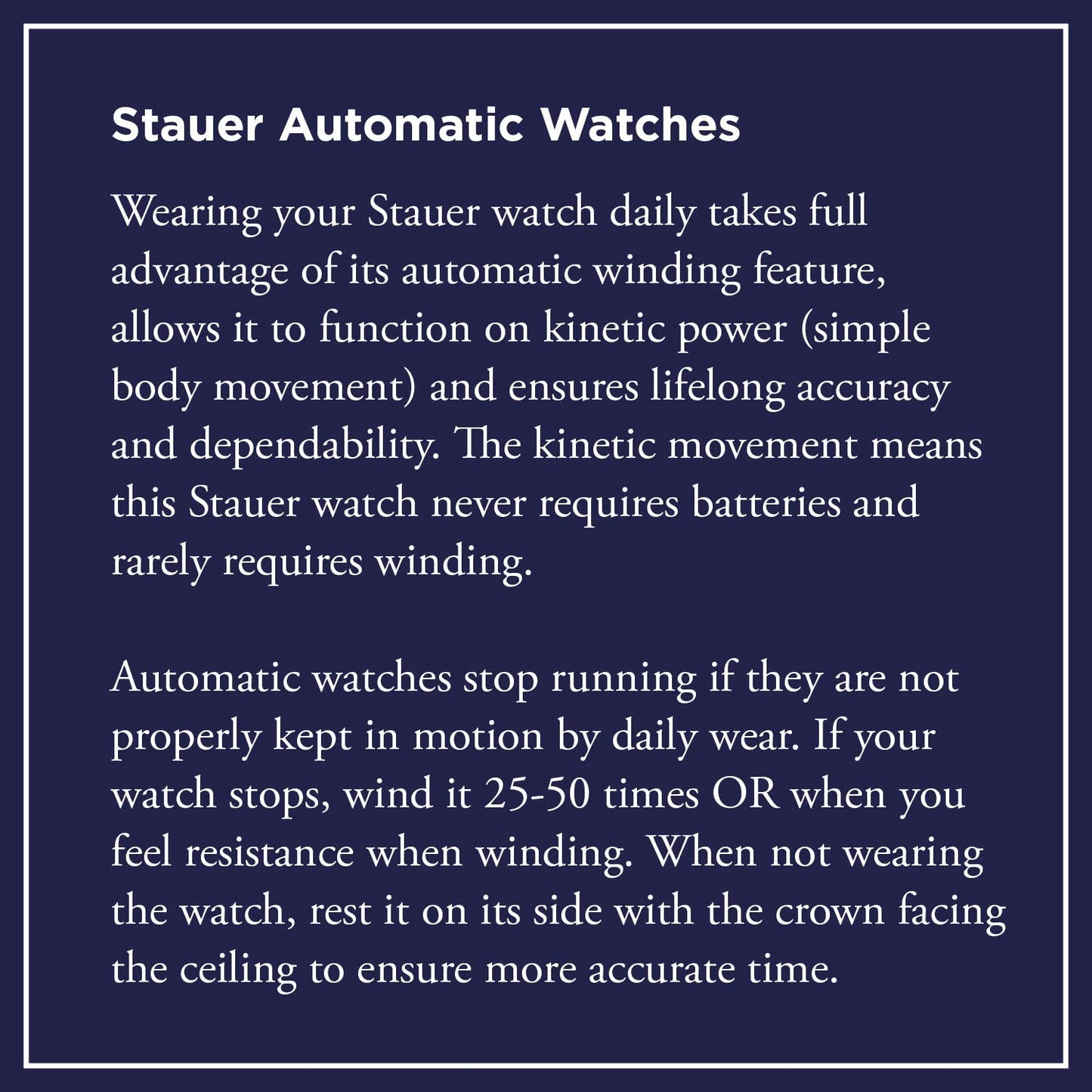Stauer
Stauer Men's Automatic Movement 1930 Dashtronic Watch with Genuine Black Leather Band, Black
Stauer Men's Automatic Movement 1930 Dashtronic Watch with Genuine Black Leather Band, Black
Brand: Stauer
Color: Band Black
model number: : 17469
Details:
The 1930s brought unprecedented innovation in machine-age technology and materials. Industrial designers from the auto industry translated the principles of aerodynamics and streamlining into everyday objects like radios and toasters. It was also a decade when an unequaled variety of watch cases and movements came into being. In lieu of hands to tell time, one such complication, called a jumping mechanism, utilized numerals on a disc viewed through a window. With its striking resemblance to the dashboard gauges and radio dials of the decade, the jump hour watch was indeed "in tune" with the times! The Stauer 1930 Dashtronic deftly blends the modern functionality of a 21-jewel automatic movement and 3-ATM water resistance with the distinctive, retro look of a jumping display (not an actual jumping complication). True to "Machine Art" aesthetics, the sleek brushed stainless steel case is clear on the back, allowing a peek at the inner workings. The 1 ½" case is complemented with a black alligator-embossed leather band. Fits wrists 7"”8 ½". DISPLAY - Your watch displays the time as Hours, on the bottom dial in black and Minutes, on the top dial in red. INITIAL OPERATION: 1. Locate the crown on your Stauer watch (diagram). There are two crown positions (0-1). 2. Before the watch is worn for the first time, wind the crown 15 to 20 cycles by turning in a clockwise motion (away from you) while in the “0” (zero) position. TIMESETTING: 1. Pull the crown out to position “1.” Turn the crown clockwise to set the hour (bottom black dial). 2. Once the hour is set, rotate the crown counter-clockwise (toward you) to set the minutes (top red dial). 3. Once time is set, push the crown back to “0"
Share